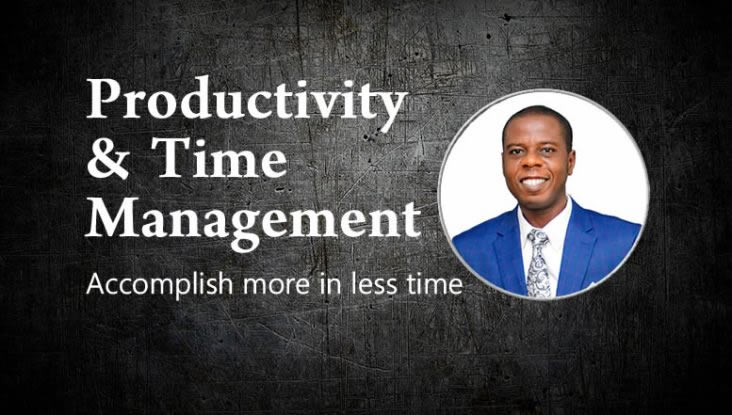Certificate online course
Learn on your schedule

Certification Masterclass
Masterclass Programs

Professional Program
We've got the perfect program
Masterclass Certification Program
Grooming Business Leaders for peak performance and accelerated business growth. Boost your career with any of our Masterclass Programs and get certified. Our programs are driven by innovation and practical knowledge research, designed to help improve business performance and become more inventive.
Negotiation Skills Training
Time Management Training
Team Building Training
Communication Skills Training
Marketing Training
Entrepreneurship Training
Online Course With Certificate
Join any of our online certification class, that's created to help you improve on business performance and become a better version of you.
What People Are Saying

Realone is gifted with the gift of explanation, he knows how to make people understand the point he is making and also help you put it to practice. I’m so glad to have studied marketing and entrepreneurship on their website. These two courses have helped me transform my business. Now I am opening my second branch using the principles he described in the online courses.


Realone was right in his introduction to the Marketing course where he mentioned that the online course demonstrated Marketing essentials and fundamentals that will remain relevant till the end of time. That’s absolutely correct because he mentioned lots of applicable strategies and principles that are relevant now and will always remain relevant till the end of time.


My childhood dream has always been to have my own restaurant but I though all I needed was a hug some of money to get started. The self discovery and entrepreneurship online course was indeed an eye opener for me. It unveil my life purpose, gives me the courage I needed to quit my job and start my own restaurant business. Now, I am more happier than ever before.


I got to know about realone.pro through a friend’s recommendation. She invited me to study Marketing, I found the online course so impacting, realistic and applicable and this lead me to signing up for other online courses which include entrepreneurship and self discovery realone.pro has transform my life and I’m glad to have been introduced to them.